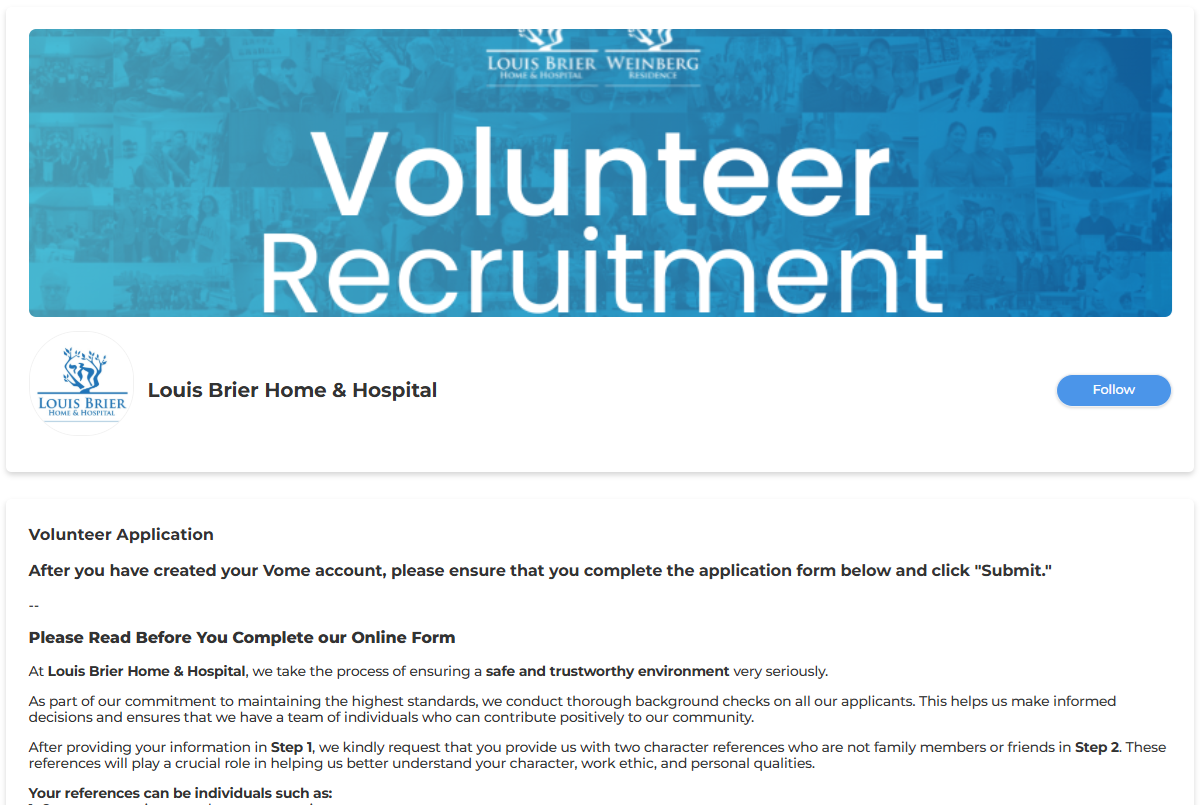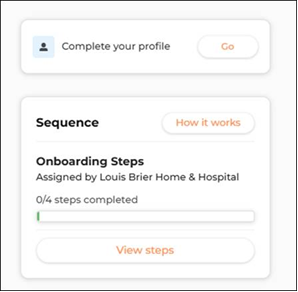Volunteer at Louis Brier

How to Get Started on VOME – Volunteer Platform:
1. Click the button at the end of this page to access our VOME page:
2. Scroll down and click the "Add" button on the right column under the profile information.
3. You will be redirected to the "Create an account" page.
Please complete all required fields carefully and click "Agree and Continue".
IMPORTANT: Please make sure to click “Follow” on the Louis Brier VOME page — this step is required so we can successfully view your application.
4. After creating your VOME profile, please complete the Volunteer Application Form. At the bottom right of the form page, click "Submit" once you are done.
5. After submitting your form, you will be assigned to complete your Onboarding Steps, which you will find on the top left of your VOME dashboard.
Step 1 – Criminal Record Check – once you apply for your CRC, click on “Mark as Complete”
Step 2 – Reference List - once you submit your 2 references, click on “Mark as Complete”
Step 3 – Book Volunteer Orientation - once you book your volunteer orientation, click on “Mark as Complete
Once your profile is set up, you will be able to explore available activities and book your orientation session.